How to make chat stickers searchable with keywords
Wondering how users can find your chat stickers? No matter if you are a starting creator or veteran, the answer is keywords. Yes, keywords are indeed a powerful tool that lets users find and use your stickers. Today, we will go through the importance of keywords, their impact on sticker performance, and how you can utilize them to create chat stickers everyone will want to use!
Keywords 101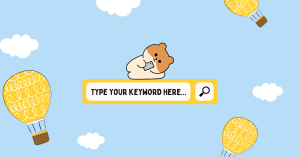
What are keywords?
Keywords are words or sentences that help users find content. When it comes to stickers, keywords are short descriptions that help users find stickers to use in digital conversations.
Why do keywords matter?
As a sticker creator, keywords help your stickers appearing in search engines. For example, in the Stipop app (iOS, android) search engine, users can type keywords to find the stickers they want to use. For instance, if they are looking for dog sticker packs, a quick search for “dog” will do the trick, and several cute dog stickers will appear. While, if they are looking for more festive-related stickers, a quick search for “Christmas” or “New year” is enough.
Not adding keywords to your stickers means users can’t find your work in search engines. Unfortunately, this impacts the overall performance of your stickers – as the chances of new users finding and using your stickers are way lower.
How to add keywords to chat stickers
Depending on the platform, you can add keywords that describe an entire sticker pack or individual stickers. Depending on the scenario, the keywords you need to add change.
When adding keywords to describe an entire sticker pack, make sure to add words or sentences that describe the following topics:
- Pack name
- Character name
- Character type – is your character a dog? a baby? a tomato?
- Pack theme – is your pack is about summer? fall season?
- Aura – is your sticker pack full of funny stickers? or super cute designs
- Action – are your stickers running? jumping? laughing?
When adding keywords to describe individual stickers, include words or sentences that describe the topics above, plus the type of emotion the sticker conveys:
- Emotion- is the sticker happy, sad, gloomy, angry?
At Stipop, creators can add keywords to make their sticker packs searchable. To learn more about how to upload stickers and keywords on Stipop, check this post here.
Adjusting your content to top searched keywords
Understanding what users most search when looking for stickers can be very insightful. Tenor recently released an emotional map with some of the most searched keywords users look for when expressing themselves in digital conversations. Here are some of the top 10 most searched keywords by users:
- Love
- Sad
- Awkward
- Confused
- Hello
- Party
- Mad
- Happy
- Yes
- LOL
As a sticker creator, you can use this to your advantage and create chat stickers related to these keywords. Altogether, this will allow your content to be optimized in the search engines and more users to find and use your chat stickers.
_________________
Are you a creator?
Looking to grow your audience? Stipop is the perfect place for you. With more than 5,000 sticker creators and 200M end-users worldwide, Stipop elevates all types of creators to a broader audience of sticker fans. To learn more about becoming a sticker creator at Stipop, visit our Studio page. To stay on top of new stories and events, make sure to visit Studio blog!






